As of version 1.2.0 the IP Location Block plugin supports precision matching (city/state level) of the visitors location. To utilize this feature, you will need to use our Native Geo-Location Provider called “IP Location Block“.
How to enable IP Location Block provider
To enable the IP Location Block provider follow the steps below:
- Navigate to Settings > IP Location Block
- Scroll down to “Geolocation API settings“
- Find “IP Location Block (recommended)” and enable it.
- Enter API KEY, if you don’t have one Register.
- Disable other providers (Important!)
Clik here to view.
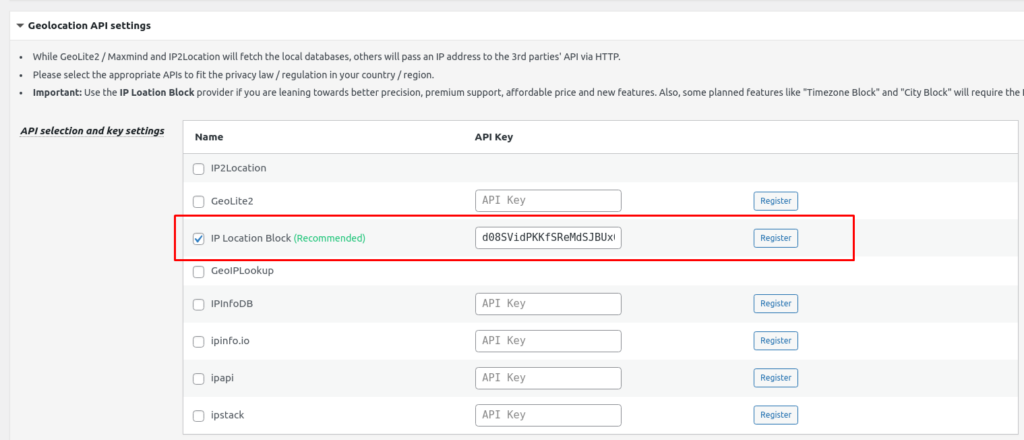
How to configure City/State level matching?
To configure city-state level matching, please check “Supported Geo-Location Rule Formats“.
